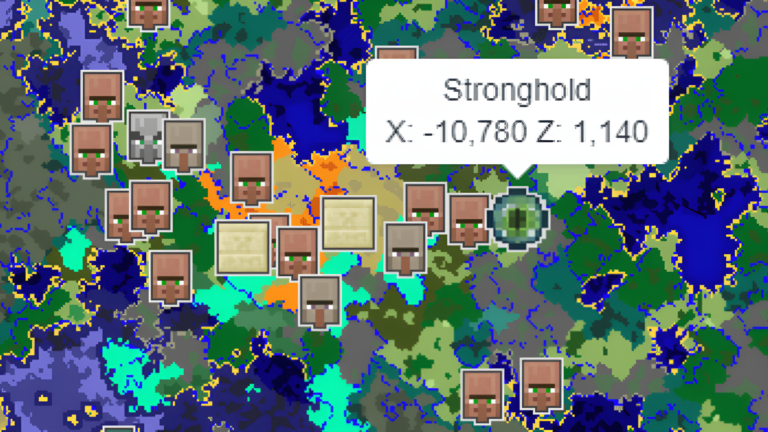Minecraft is a world of infinite possibilities, and one of the key aspects that make it so intriguing is the random generation of worlds. Every time you start a new game, the world you’re about to explore is created based on a unique seed, a string of numbers or characters that influences how terrain, structures, and biomes are laid out. While Minecraft is already packed with adventure, there are ways to enhance your exploration using tools like Chunkbase. In this article, we’ll dive into how to use the Chunkbase Seed Map and explore other features that can dramatically improve your Minecraft experience.
What is Chunkbase?
Before we discuss how to use Chunkbase, let’s first understand what it is. Chunkbase is a popular online tool that helps Minecraft players find and explore world features based on specific seeds. This tool is incredibly valuable because it saves time and effort in locating important Minecraft structures like villages, strongholds, and dungeons.
Chunkbase takes the concept of “seed maps” to the next level. With just a seed number, players can access a visual representation of the terrain and its features. Whether you’re looking to find a rare biome, locate the End Portal, or hunt for specific resources, Chunkbase helps you do all this and more without manually exploring each chunk in the game.
Understanding Minecraft Seeds and Seed Maps
In Minecraft, a “seed” is the code that generates the world’s landscape. It’s essentially the foundation of your entire world. Seeds can generate anything from vast mountains and oceans to forests and villages. While some players enjoy the surprise of a random seed, others may want to explore specific features, such as finding a particular biome or a structure like a stronghold or village. This is where Seed Maps comes into play.
A Seed Map on Chunkbase is an interactive map that uses the seed you input to show you the exact layout of a Minecraft world. It reveals the locations of biomes, villages, temples, strongholds, and more. Using Chunkbase’s Seed Map, players can plan their exploration and strategically travel to the places they want to see instead of wandering, hoping to find something extraordinary.
How to Use the Chunkbase Seed Map
Using the Chunkbase Seed Map is straightforward. Follow these steps to get started:
- Find a Seed: You can find seeds online through community forums or by generating your own in Minecraft. You can also use any seed you’ve come across during gameplay.
- Visit the Chunkbase Website: Head over to the Chunkbase website, where you’ll find various tools, including the Seed Map. On the homepage, click on the “Seed Map” option.
- Enter the Seed: Once on the Seed Map page, enter your Minecraft seed number in the search bar. This will generate a map based on that seed. If you’re using Minecraft Java Edition, enter a compatible seed. The map will show you various features of your world based on the seed.
- Explore the Map: The Seed Map displays a grid of chunks, within which you’ll find the locations of villages, structures, and biomes. You can zoom in and out and navigate the map to see all its features.
- Check Coordinates: Each feature on the Seed Map has a set of coordinates. You can use these to navigate to the exact location in your game world.
- Export the Map: To keep track of your seeds and their locations, export the map for offline use or take a screenshot to save the coordinates.
You can explore your world using Chunkbase’s Seed Map with these simple steps. This will allow you to focus your efforts on what truly interests you.
Other Useful Tools on Chunkbase
While the Seed Map is a standout feature, Chunkbase offers a variety of other tools that can assist in your Minecraft exploration.
1. Biome Finder
Minecraft features various biomes, each with unique resources and landscapes. The Biome Finder is a tool that lets you locate the coordinates of any biome in the game. Whether you’re looking for the rare Ice Spikes biome, a jungle, or the deep ocean, this tool will help you pinpoint the exact location of your seed. The Biome Finder displays a map showing biomes and provides specific coordinates for where to find them.
2. Dungeon Finder
Dungeons and strongholds are key locations in Minecraft that often contain rare resources and enemies. With the Dungeon Finder, you can pinpoint where your world’s dungeons, mineshafts, and strongholds are located. This tool is invaluable for players seeking specific resources or needing an End Portal to defeat the Ender Dragon.
3. Slime Finder
Slimes are hostile mobs that spawn in specific chunks of your Minecraft world, specifically in slime chunks. The Slime Finder tool helps you locate these chunks to set up slime farms. If you need slimeballs for crafting leads or other items, this tool is an invaluable resource for efficiently finding slime spawns.
4. End Portal Finder
Finding the End Portal in Minecraft is one of the game’s most exciting quests, leading to the final boss battle against the Ender Dragon. The End Portal Finder is a tool that shows you the locations of strongholds that contain End Portals. This is especially helpful when planning your journey to the End, as it eliminates the need to search for strongholds manually.
How Chunkbase Enhances Minecraft Gameplay
While Minecraft is an open-world game that encourages exploration and discovery, finding specific features can sometimes be time-consuming. That’s where Chunkbase comes in. By using its Seed Map and other tools, players can save a significant amount of time by knowing exactly where to go to find key structures and biomes.
For example, let’s say you’re looking for a village to trade with villagers. Instead of wandering across the world, you can use the Seed Map to pinpoint the exact location of towns and head straight there. Similarly, if you want to locate a stronghold or a specific biome like a desert temple, Chunkbase makes these tasks much more efficient.
Furthermore, Chunkbase can help you plan out your gameplay. If you’re starting a new Minecraft world, you can use the Seed Map to decide where you want to build your base or settle, considering the surrounding terrain and structures.
Tips and Tricks for Getting the Most Out of Chunkbase
- Use Multiple Tools Simultaneously: Combining tools like the Biome Finder and Seed Map can help you locate your ideal world. For example, if you’re looking for a specific biome near a village, you can use both tools simultaneously to maximize efficiency.
- Filter Results: You can filter out unnecessary features, such as specific structures or biomes, to make your search more focused and quicker.
- Look for Optimal Coordinates: Consider using coordinates close together when exploring features. This will save you time and allow you to explore multiple locations in one trip.
- Experiment with Different Seeds: Don’t rely on the first seed you find. Use the Chunkbase website to experiment with seeds and discover new and fascinating worlds.
Conclusion
Chunkbase is an incredibly valuable tool for Minecraft players, especially those who want to enhance their exploration experience. With features like the Seed Map, Biome Finder, and Dungeon Finder, players can save time, optimize their world-building, and find key locations more efficiently. Whether playing Minecraft for fun or aiming to complete specific objectives, Chunkbase provides all the necessary resources to elevate your game.
By leveraging Chunkbase’s powerful tools, you can maximize Minecraft world exploration and ensure you never miss out on essential structures or features. So, the next time you embark on a new adventure, visit Chunkbase and use its tools to navigate your world like a pro.
Read More: Michael Gacy: Innovator in Technology and Business Strategy.